Cultivate Category Pages
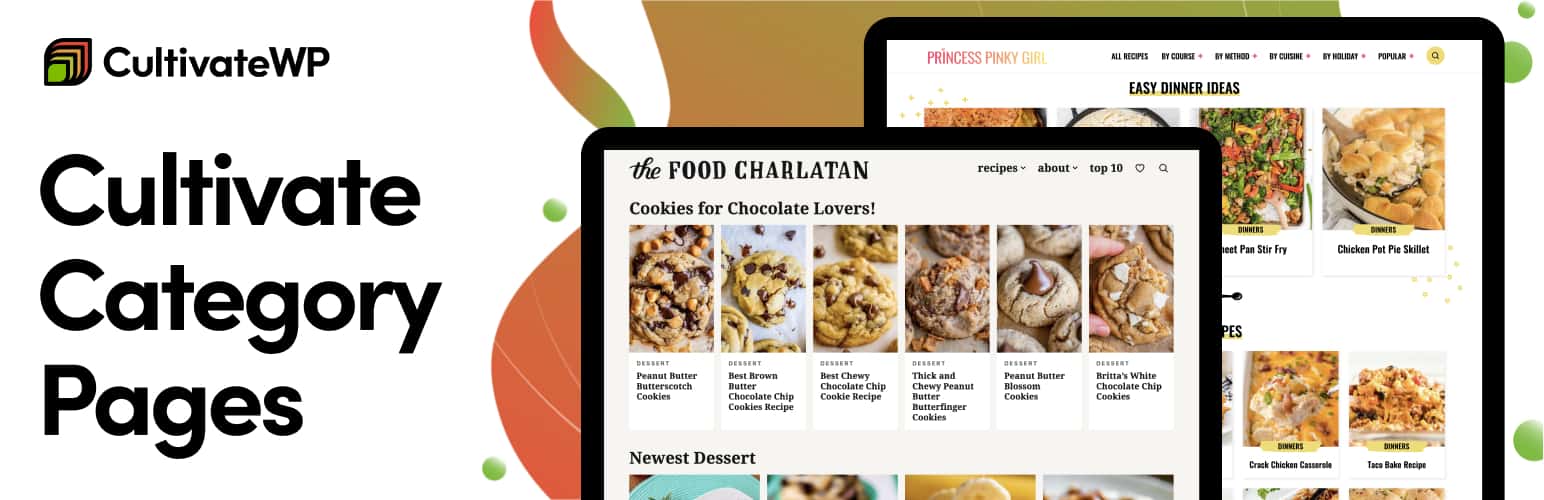
This is a private plugin only available to CultivateWP clients
A typical category page in WordPress displays your posts from most recent to oldest.
Of course, your best performing content may not be in the most recent posts. It might be from 6 months ago, or even 6 years ago, but standard WordPress archives doesn’t provide any way to curate the content.
With our Cultivate Category Pages plugin, you can convert the standard WordPress categories into what we call Cultivate Category Pages. Our plugin adds a block editor to the top of standard archives, and that allows you to (A) add post-listing blocks so you can curate content, (B) add additional SEO-friendly text content, and (C) add useful calls to action like “subscribe” to the page.
Here are some examples of category landing pages:
I encourage you to watch the video below to see how you can use Cultivate Category Pages:
How does Cultivate Category Pages improve SEO?
- By curating the content, you can call attention to the very best posts in the category. That’s good for user discoverability and for SEO, because pages that display the best performing SEO content get a bump, and all other posts on the page get a bump from their presence.
- By adding additional text content to the page, you can provide even more information to Google (and users) as to what this category is about.
Think of it this way: people search Google for specific recipes (like “Chicken Tortilla Soup”) and you’ve already optimized your posts to do well with those search queries. But people also search Google for broader terms (like “dinner ideas”) and Cultivate Category Pages gives you the tools to optimize category archives.
As an example, one of our clients converted her “Breakfast Recipes” category (which she previously was not ranking for at all) into a Cultivate Category Page. By featuring her best-performing posts, she raised the value of her archive page, and now her category archive is on the 1st page of results for the search term “breakfast recipes.”